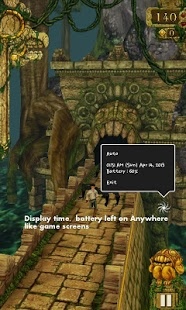Brightness level anywhere 1.0.3.0
Free Version
Publisher Description
It's an app to adjust brightness level and show battery left over all apps.
It can set screen darker than android system setting.
■ To finish the app
double tab icon that is shown after running this app then choose exit.
■ How to
Drag icon left to right (or up to down) to adjust brightness.
Double tab icon for additional info and menu.
menu2. icon hide control.
menu3. Display battery left. (You can change transparency of the icon by click the menu.)
menu4. Exit. (To finish the app.)
■ Brightness control
Make screen completely dark.
Brightness is applied on status bar as well. So, It can be shown like screen off and prevent people watching your screen.
■ Battery percent & date, time
Can see Battery left, date and time by double tapping Icon on the screen.
■ Brightness Control Icon
Can adjust brighness of screen simply and easily by the icon being displayed on the screen while playing game, recording and whatever you do.
Can adjust basic brightness of system and apply transparency to the icon by double tapping icon.
■ Button LED OFF
Can OFF Hardware button backlight (LED).
■ Change Icon (Needs License)
Can change basic icon to your favorite character.
■ e.g.
Checking time and battery while playing games.
When you need to control phone or run apps secretly.
Recording movie like Spy cam.
When you want to listen sound only while playing movie.
Save your battery by making screen dark.
When you read an ebook at night.
and so on…
■ License
License can not be applied after getting license if connection problem is happened with Google server.
In this case, Please re-run the app a few mins later. License will be applied again when commucation is success.
■ Etc
App name is changed to Brightness level anywhere from brightness wolf
About Brightness level anywhere
Brightness level anywhere is a free app for Android published in the System Maintenance list of apps, part of System Utilities.
The company that develops Brightness level anywhere is kigate team. The latest version released by its developer is 1.0.3.0. This app was rated by 1 users of our site and has an average rating of 5.0.
To install Brightness level anywhere on your Android device, just click the green Continue To App button above to start the installation process. The app is listed on our website since 2014-01-19 and was downloaded 76 times. We have already checked if the download link is safe, however for your own protection we recommend that you scan the downloaded app with your antivirus. Your antivirus may detect the Brightness level anywhere as malware as malware if the download link to com.kigate.brightnessWolf is broken.
How to install Brightness level anywhere on your Android device:
- Click on the Continue To App button on our website. This will redirect you to Google Play.
- Once the Brightness level anywhere is shown in the Google Play listing of your Android device, you can start its download and installation. Tap on the Install button located below the search bar and to the right of the app icon.
- A pop-up window with the permissions required by Brightness level anywhere will be shown. Click on Accept to continue the process.
- Brightness level anywhere will be downloaded onto your device, displaying a progress. Once the download completes, the installation will start and you'll get a notification after the installation is finished.